Booklet
Indesign cs6
1./ It is our final week and we had to design a booklet of everything we posted here, to represent our project.
NOTE: It is designed for printing, so pages are not numbered by standard. Also circle represents edge of booklet.
2./ Here is my booklet
Velic Nina
3./ Because I recently updated my Adobe Master Collection to cs6, I wanted to know what is new. So *here* is a tutorial of few new features in Indesign.
4./ I had no serious problems with my booklet design (only how will it look), and because I have finished quite early, I helped others with their previous work.
Learning new programmes for designing architecture. Step by step. One problem at a time.
četrtek, 14. junij 2012
četrtek, 31. maj 2012
wk13
Draft of my booklet
I made my draft by hand, because the whole ''outside'' design of the book is more important.
I made my draft by hand, because the whole ''outside'' design of the book is more important.
ponedeljek, 21. maj 2012
wk12
četrtek, 17. maj 2012
wk11
Photo montage
photoshop cs5
First I want to say that in year 2010 I attended a contest by Eunic ''Postcard from the future''. We had to represent (a specific city) how our future will look like because of the pollution. I was in top 10 :)
This is what I made (in photoshop) (I cannot find the original)
photoshop cs5
First I want to say that in year 2010 I attended a contest by Eunic ''Postcard from the future''. We had to represent (a specific city) how our future will look like because of the pollution. I was in top 10 :)
This is what I made (in photoshop) (I cannot find the original)
Our picture was given to us in a frame as an award :P
1./ I will do a montage of my 3D object with Photoshop. One will be imaginary and two with real location.
2./ I always wanted to do an underwater world!
torek, 15. maj 2012
wk10.2
petek, 4. maj 2012
wk10.1
Helvetica
movie 2007
As I mentioned before, I went to high school for graphic design. We spent a lot of time designing magazines, our own fonts, catalogues, stamps, ... And I noticed, on the street, almost every single poster is made with Helvetica. We know gazillions and gazillions of other typefaces. Some are useless, some are just idiotic, some are okay, .. But just because Helvetica is one of the perfect font (it is beautiful), it is overused. Like someone said, it is neutral and has no expression whatsoever. I like fonts that has some kind of personality, not just: Hi, I'm here. That's all. One of my favourite fonts are Calibri . It is simple, but when you see it, it shows some playfulness and organization at the same time. I use it almost every time, but I never forget about other fonts. Sometimes you need serif-fonts or chaos-fonts. What your assignment needs and it all depends on the designers taste.
movie 2007
As I mentioned before, I went to high school for graphic design. We spent a lot of time designing magazines, our own fonts, catalogues, stamps, ... And I noticed, on the street, almost every single poster is made with Helvetica. We know gazillions and gazillions of other typefaces. Some are useless, some are just idiotic, some are okay, .. But just because Helvetica is one of the perfect font (it is beautiful), it is overused. Like someone said, it is neutral and has no expression whatsoever. I like fonts that has some kind of personality, not just: Hi, I'm here. That's all. One of my favourite fonts are Calibri . It is simple, but when you see it, it shows some playfulness and organization at the same time. I use it almost every time, but I never forget about other fonts. Sometimes you need serif-fonts or chaos-fonts. What your assignment needs and it all depends on the designers taste.
wk10
Camera, Lights, Render
3ds max 2012
1./ Rendering my object by camera and adding lights
2./ Still has no lighting and background.
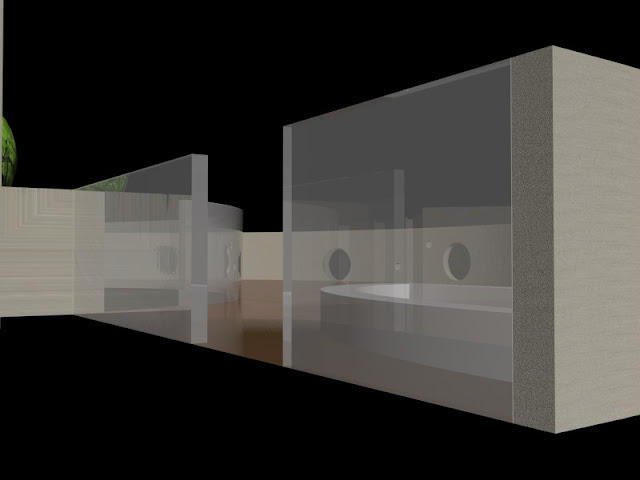
This is how it looks when I add standard light:
I had so much trouble with Max (even assistant Lovrenc could not help me), it took me a while to put things together.
Max is messing with me :(
Did I mention my file is damaged?
3./ I tried to use this tutorial.
4./ I cannot do anything anymore. It is stressful, annoying, hard and unsolvable. Everything is destroyed and because I am so enthusiastic about learning new programs until my head hurts, I will do a new assignment, different one. Nothing will be round, definitely!
3ds max 2012
1./ Rendering my object by camera and adding lights
2./ Still has no lighting and background.
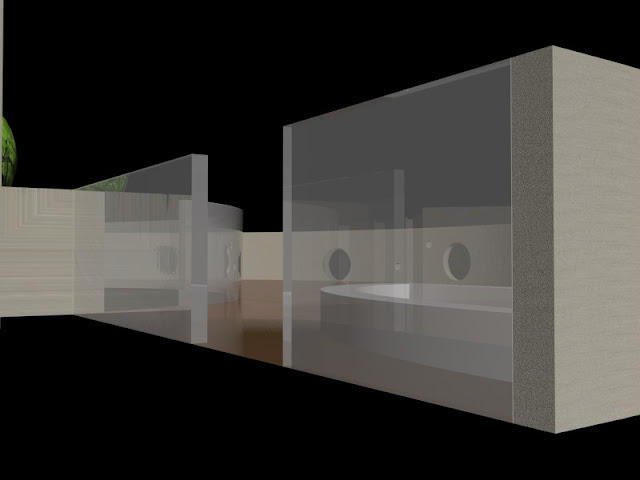
This is how it looks when I add standard light:
I had so much trouble with Max (even assistant Lovrenc could not help me), it took me a while to put things together.
Max is messing with me :(
Did I mention my file is damaged?
3./ I tried to use this tutorial.
4./ I cannot do anything anymore. It is stressful, annoying, hard and unsolvable. Everything is destroyed and because I am so enthusiastic about learning new programs until my head hurts, I will do a new assignment, different one. Nothing will be round, definitely!
četrtek, 19. april 2012
wk9
Materials
1./ To my model I will add materials.
2./ First I will add some windows and also doors to my model. With proboolean.
I also solved problem about extruding my round walls. I figured out I didn't properly joined lines in autocad. I carefully did it again and I had no problems extruding or converting into editing poly this time.
________________________________________________________________________________

Everything disappeared! Backup doesn't save anything, 'Z' does work for 0˙5 second and disappears again. Tried redraw all view, nothing.
This is all it shows:
First it started to show object like this:
Now it is just like this.. :/
I do not like Max now..
I will start from beginning, so this can take some time :S
Thanks for understanding.
Standby
________________________________________________________________________________
I am so proud of myself now. I came up with a solution :)
I opened new file in max, import > merge ... and it works, for now.
the object is shown like this, but when rendered it is normal.
_________________________________________________________________________________
Now materials:
Thank you Peter, for borrowing me an awesome, stronger, better laptop :)
But still, my file is ''broken'' and a can see object like this:

1./ To my model I will add materials.
2./ First I will add some windows and also doors to my model. With proboolean.
I also solved problem about extruding my round walls. I figured out I didn't properly joined lines in autocad. I carefully did it again and I had no problems extruding or converting into editing poly this time.
________________________________________________________________________________

Everything disappeared! Backup doesn't save anything, 'Z' does work for 0˙5 second and disappears again. Tried redraw all view, nothing.
This is all it shows:
First it started to show object like this:
Now it is just like this.. :/
I do not like Max now..
I will start from beginning, so this can take some time :S
Thanks for understanding.
Standby
________________________________________________________________________________
I am so proud of myself now. I came up with a solution :)
I opened new file in max, import > merge ... and it works, for now.
the object is shown like this, but when rendered it is normal.
_________________________________________________________________________________
Now materials:
Thank you Peter, for borrowing me an awesome, stronger, better laptop :)
But still, my file is ''broken'' and a can see object like this:

wk8
Creating 3D objects in 3Ds Max
*using version 2012
1./ First I have to import my floor plan showed in previous exercise. Finally some 3D action :)
Then I will create walls etc. from floor plan. Simple. Or is it?
2./ Importing
>Opened max
*IMPORTANT! Set the same units as you have in AutoCAD (I have Meters)
> Clicked Max icon
> Import
> New window opens - in Derive selected 'Entity, blocks as Nods Hierarchy
> Import
*Set view to Orthogonal
NEXT
> Extrude or Put blocks on it
And now begins the painful and tiring truth. Found out that I have to many lines and they are stupidly putted together and some are even not in contact. So I have to:
'' Take one step back''
1./ I have to prepare my floor plan for 3Ds max to be turned into a 3D model. So I will be able to extrude my round walls with no problem.
I have designed my house a little bit extraordinary and a bit unrealistic (glass walls etc..). Just having fun.
2./ Rearrange in AutoCAD once again:
I marked them so you can see I Joined lines together. Not group, JOIN. I also deleted furniture, doors and people. I do not need them now.
Now to import again. (*Without all of these element it is easier for my computer to handle)
See how my beautiful round walls aren't round anymore?
Problem!
I will try Importing again with increasing smoothness.
It worked. Not perfectly, but better.
I have no idea what I am doing.
Increased smoothness on 90 and curve steps on 100.
WHY?! When I try to convert round circle into editable poly it disappear! Frustrating (T.T)
Tried every possible thing to extrude it properly, but couldn't. So this is how it looked:
Tried setting different views (Consistent colors)
They are hollow!
Every thing else was extruded using Face extrude. (Convert to editable poly, select face and Face extrude)
< hollow walls
Added standard material.
3./ Tutorial about extruding faces.
4./ Everytime gets hrader and harder to get to know 3Ds max. It has so many problems I just do not know how to solve. About those hollow walls I didn't find anything on the internet... With other objects I didn't have problem extruding.
*using version 2012
1./ First I have to import my floor plan showed in previous exercise. Finally some 3D action :)
Then I will create walls etc. from floor plan. Simple. Or is it?
2./ Importing
>Opened max
*IMPORTANT! Set the same units as you have in AutoCAD (I have Meters)
> Clicked Max icon
> Import
> New window opens - in Derive selected 'Entity, blocks as Nods Hierarchy
> Import
*Set view to Orthogonal
NEXT
> Extrude or Put blocks on it
And now begins the painful and tiring truth. Found out that I have to many lines and they are stupidly putted together and some are even not in contact. So I have to:
'' Take one step back''
1./ I have to prepare my floor plan for 3Ds max to be turned into a 3D model. So I will be able to extrude my round walls with no problem.
I have designed my house a little bit extraordinary and a bit unrealistic (glass walls etc..). Just having fun.
2./ Rearrange in AutoCAD once again:
I marked them so you can see I Joined lines together. Not group, JOIN. I also deleted furniture, doors and people. I do not need them now.
Now to import again. (*Without all of these element it is easier for my computer to handle)
See how my beautiful round walls aren't round anymore?
Problem!
I will try Importing again with increasing smoothness.
It worked. Not perfectly, but better.
I have no idea what I am doing.
Increased smoothness on 90 and curve steps on 100.
WHY?! When I try to convert round circle into editable poly it disappear! Frustrating (T.T)
Tried every possible thing to extrude it properly, but couldn't. So this is how it looked:
Tried setting different views (Consistent colors)
They are hollow!
Every thing else was extruded using Face extrude. (Convert to editable poly, select face and Face extrude)
< hollow walls
Added standard material.
3./ Tutorial about extruding faces.
4./ Everytime gets hrader and harder to get to know 3Ds max. It has so many problems I just do not know how to solve. About those hollow walls I didn't find anything on the internet... With other objects I didn't have problem extruding.
torek, 10. april 2012
wk7
Knowing 3Ds max
1./ I have to get to know max and just have fun. Any 3D programme is not easy to handle and takes a lot of time to learn.
2./ I attended a contest for Pop-up shop, by Sproject. I know I wont win or be in top three, but I wanted to cooporate in contest for the first time just to see how it feels and have some fun. I used 3Ds max for modeling, but didn't use it in my end folder.
Instead of using programme, I made model 'by hand'
Idea was simple and fun :)
Will see what they think.
3./ This tutorial really helped me about editing poly *LINK*.
4./ I didn't finished 3D, because I still do not know how to professionally use max and I've already lost a lot of time. I've spent 2 days on 3D max for this.
Had problems with this cone to be shaped like this. Didn't find any tutorial and had to figure it out myself.
I used Edit Poly and Freeform. Not what I wanted but okay.
Adding materials and colors was also a huge problem. Seen official tutorial for adding materials, but i just would show in views. After many attempts I managed to do something.
1./ I have to get to know max and just have fun. Any 3D programme is not easy to handle and takes a lot of time to learn.
2./ I attended a contest for Pop-up shop, by Sproject. I know I wont win or be in top three, but I wanted to cooporate in contest for the first time just to see how it feels and have some fun. I used 3Ds max for modeling, but didn't use it in my end folder.
Instead of using programme, I made model 'by hand'
Idea was simple and fun :)
Will see what they think.
3./ This tutorial really helped me about editing poly *LINK*.
Had problems with this cone to be shaped like this. Didn't find any tutorial and had to figure it out myself.
I used Edit Poly and Freeform. Not what I wanted but okay.
Adding materials and colors was also a huge problem. Seen official tutorial for adding materials, but i just would show in views. After many attempts I managed to do something.
Naročite se na:
Komentarji (Atom)

















































